Smile Music Bingo - Training
To reach the full potential of your events please go through the training videos before starting.
(It will only take around 10 minutes in total)
Video 1: How to play Smile Music Bingo - Online (3 min)

Video 2: Menu and settings (1.5 min)

Promoting your events
Video 3: Marketing and promoting events (1.5min)

THE BASICS:
- First, you need to register to smile music bingo and have a license
- Contact our customer service to get a account
- You need a computer or a tablet & screens and a sound system for the events
- Decide also what prizes you want to hand out for the winners (4 per round)
- Login to www.smilemusicbingo.com and enter your dashboard
- Enter the prizes that you want to hand out from "licence & your details"
- Select the music rounds you want to play and print bingo cards
- You can also play with digital cards (downloadable from our website)
- Start the game and have a great time!
- The first winner is a player that gets five (5) artists correct anywhere in the game card
- The second winner is the player who gets one horizontal row in the card
- The third winner is the player who gets two horizontal rows in the card
- The last winner is the player who gets a full house
We recommend also reading our support and FAQ page. Please read the most common questions before contacting our customer support.